Welcome to QuizBox365.com!
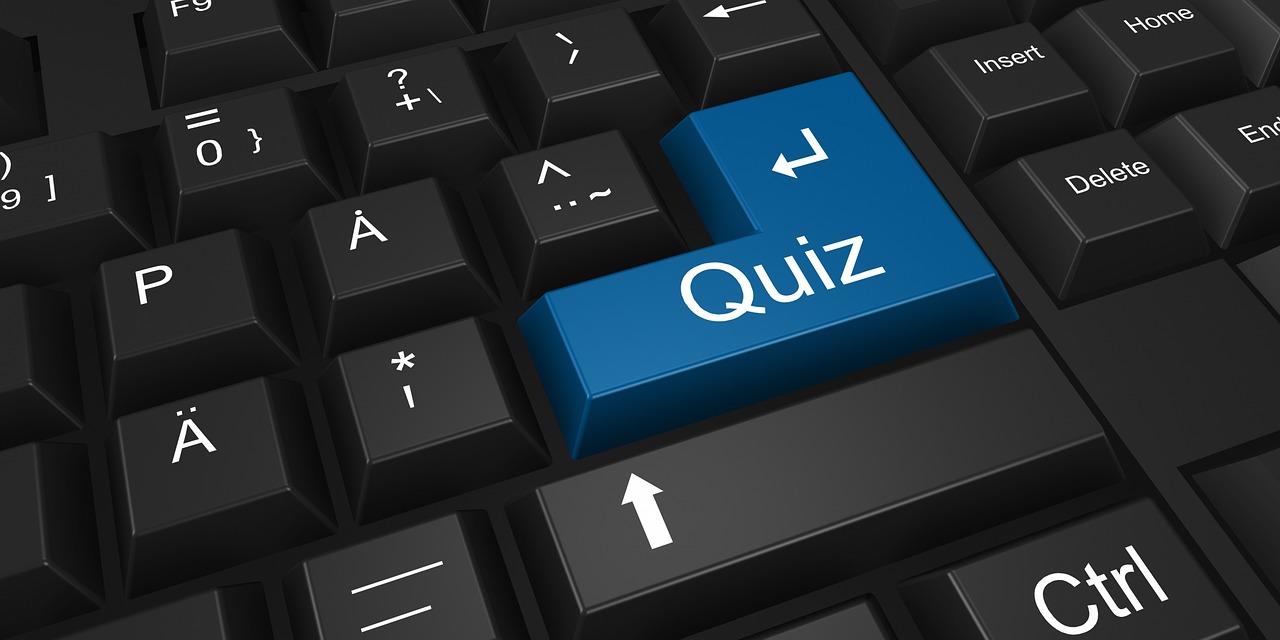
QuizBox365.com is the Web application for testing respondents.
You can create a test, configure and share it as a link via messengers or post it on public place.
The quiz access code can help you make the quiz private, or instead you just set the lifetime of the quiz event and can start and stop it at any time.
Authorization integrated with Microsoft Office 365 work or school accounts and respondents do not need to enter additional usernames and passwords.
Respondents of other Microsoft Office 365 subscriptions can also take your quizzes.
If some of your respondents do not have a Microsoft Office 365 account, they may receive an authorization code via email.
Using the main types of questions, such as "single/multi choice", "ordering", "matching", "fill in the blank" and additional scoring options for multiselecting questions, you can cover most methodological aspects in testing.
The simple form of creating questions saves you time, while the full-featured WYSIWYG editor allows you to make formatted text with images and videos in both the question and the answers statements.
The questions have weights and can be divided by sections.
For quiz event you can define a test template with question selection rules and other options such as "quiz time", "allow to skip", "show answer", etc.
During testing, new respondents are automatically added to the quiz event.
You can see the testing progress for either one quiz event or for all in the main quiz log in real time.
The number of respondents in one quiz event can be unlimited.
The history of quiz events and test results are never deleted and can be accessed at any time.
All you need to start is a web browser and the Microsoft Office 365 account.






